Controls for Dark Souls II are the default button input bindings that allow players to perform specific actions and movesets. Each game or platform may have a different layout of actions and bindings that can be adjusted to each player's preference. Other players may have methods or recommendations to improve or optimize these bindings for a better gameplay experience by remapping their control layouts. All default controls for each available platform can be found on this page for reference when mapping out key bindings or button bindings. The controls page covers basic movement, attack actions, combat actions, equipment interactions and interactions with the environment of the game.
Dark Souls 2 Controls Information
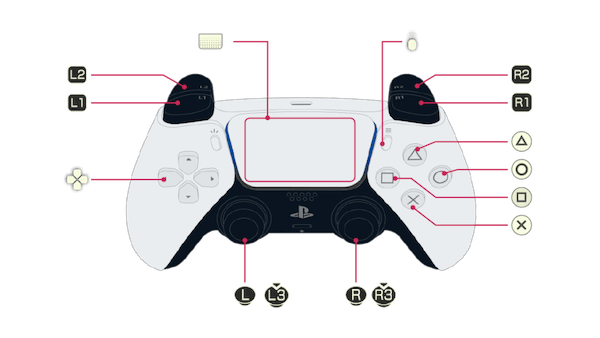
Movement & Basic Controls
| Player Controls | |
| Camera Controls | |
| Roll: Left Stick Forward/Back/Right/Left + Tap Circle | |
| Run: Left stick forward + hold Circle | |
| Backstep: Tap Circle | |
| Selected Items and Equipment | |
| Cycle remembered spells | |
| Cycle equipped items | |
| Swap left hand weapon | |
| Swap right hand weapon | |
| Jump: Run forward + press L3 (PS3 has a setting in the Options menu where you can switch jumping to the circle button instead of the L3 button) | |
| Hold |
Jump: Hold Circle + Left Stick + L3 |
| Start | Menu |
| Select | Gestures |
Actions & Interactions
| Press to two-hand right hand weapon. | |
| Hold |
Hold down to two-hand left hand weapon. Hold down with weapons of the same category; It will change your stance to dual wielding. (Only if you have 1.5x the strength/dexterity parameter requirement of each weapon) |
| Action | |
| Use selected item | |
| (Ladder) Fall off ladder: Tap Circle | |
| (On Ladder) |
Slide down ladder: Hold down on the left stick, and hold Circle |
| (On Ladder) |
Fast climb Ladder: Hold up on the left stick, hold Circle |
| (On Ladder) |
Fall off ladder: Tap Circle |
Combat
| Attack (L1 Attacks when weapon is equipped in off-hand) | |
| Guard (shield), Attack (weapon, catalyst). | |
| Parry (small shield), Bash (large shield), Parry (weapon) | |
| Guard Break: Forward + R1/L1 | |
| (While falling) |
Takedown |
| (Behind Foe) |
Backstab (must not be blocking) |
| |
Dash Attack |
| Heavy Attack | |
| Jumping Attack Forward + R2/L2 | |
| R3 | Target lock/release Swap target by moving the Right Stick. Move it in the direction of the preferred target, from its current position. |

Movement & Basic Controls
| Player Controls | |
| Camera Controls | |
| Selected Items and Equipment | |
| Cycle remembered spells | |
| Cycle equipped items | |
| Swap left hand weapon | |
| Swap right hand weapon | |
| Backstep: Tap B | |
| Run: Left stick forward + hold B | |
| Roll: Left Stick Forward/Back/Right/Left + Tap B | |
| Start | Menu |
| Back | Gestures |
Actions & Interactions
| Press to two-hand right hand weapon. | |
| Hold |
Hold down to two-hand left hand weapon. Hold down with weapons of the same category; It will change your stance to dual wielding. (Only if you have 1.5x the strength/dexterity parameter requirement of each weapon) |
| Action | |
| Use selected item | |
| (On ladder) hold |
Slide down ladder: Hold down on the left stick, and hold B |
| (On ladder) hold |
Fast climb Ladder: Hold up on the left stick, hold B |
| (On ladder) |
Fall off ladder: Tap B |
Combat
| Forward + |
Lunge Guard Break (Can be used with any weapon): Forward + RB |
| (While falling) |
Takedown |
| (Behind Foe) |
Backstab (Weapon must not be blocking when you press RB). |
| Dash Attack | |
| Heavy Attack | |
| Forward + |
Jumping Attack. |
| R3 | Target lock/release: Swap target by moving the Right Stick. Move it in the direction of the preferred target, from its current position. |
| Guard (shield), Attack (weapon, catalyst). | |
| Parry (small shield), Bash (large shield), Parry (weapon) | |
| After successful Parry: RB to riposte when enemy is on the ground. | |
| Hold |
Jump: Hold B + Left Stick + L3 |
| (On ladder) Hold |
Slide down ladder: Hold down on the left stick, and hold down B |
| (On ladder) |
Upward attack: RB/RT |
| (On ladder) |
Downward attack: LB/LT |
| (On ladder) Hold |
Climb faster: Hold B + Left stick |
Basic Movement
- W: Move Forward
- S: Move Backwards
- A: Move Left
- D: Move Right
- Space: Sprint
- Z: Toggle walk/run
- X: Toggle run/sprint
- F: (While sprinting) Jump
Action
- Shift+LMB: Interact
- E: Use selected item
- N: Equiv to "Y" can press or hold.
- M: Toggle Block
- Left Mouse Button: Attack with left-hand weapon.
- Right Mouse Button: Attack with right-hand weapon.
- O: Reset Camera/Target Lock/Release
- ↑/←/↓/→: Selected Items and Equipment.
- Up: Cycle remembered spells
- Down: Cycle equipped items.
- Left: Swap left hand weapon.
- Right: Swap right hand weapon.
Camera Controls
- J - Camera Control Left/ Right
- L - Camera Control Left/ Right
- I - Camera Control Up/ Down
- K - Camera Control Up/ Down
- O: Reset Camera/Target Lock/Release
Using a Controller on PC
If you are having a hard time getting your controller to work on Steam, you need to:
- Go to Start menu/Control Panel/Device Manager
- Open the Human Interface Device menu
- Right click on any HID-compliant game controller and select Disable.
- Re-start Dark Souls
 Anonymous
Anonymous
 Anonymous
AnonymousAbsolutely disgusting work on the controls for PC. I'm surprised we don't use the arrow keys to move. Anyone that learned a souls game on MnK would never touch this game with these controls, you can't even rebind most of them to what they need to be. Maybe we'll get a remaster soon and then we can collectively enjoy this game, I refuse to use a controller as well since it's an impact on my apms. Please, fix your games controls for PC.

 Anonymous
Anonymous
 Anonymous
Anonymousshittiest PC controls is soulsborne games, somehow worse than the first game

 Anonymous
Anonymous
 Anonymous
AnonymousHow do i Guard Break on PC? It's really confusing since it doesn't appear on the controls section

 Anonymous
Anonymous
 Anonymous
AnonymousI don't know why but i can't aim with the bow, i aready pressed every button on my controler (Xbox) but it doesn't aim!

 Anonymous
Anonymous
 Anonymous
Anonymous
 Anonymous
AnonymousIs there a control mechanic to quickly access your first equiped item like in DS1 and DS3? You know while you hold the down button.

 Anonymous
Anonymous
 Anonymous
AnonymousWhy tf is the whole keyboard setting completely different than DS1 and DS3 just why ?

 Anonymous
AnonymousI play on pc and use autohotkey to use jump attack and break guard. Missing it you will not be able to resist the dark invaders. Most buttons have to be changed because it is difficult to control. When using shields I can only move to the right. on the keyboard, pressing multiple keys at the same time will lead to a freezing delay... finally, I can get close to the end of the game.

 Anonymous
Anonymous
 Anonymous
Anonymous
 Anonymous
AnonymousShould B button be Action and the A button do whatever the B button does?

 Anonymous
Anonymoushow do one cancel actions ?
even scripted ghost can do that, so it looks like an allowed action.
 Anonymous
Anonymous
 Anonymous
AnonymousHow can i do Target Lock on my qwerty ? is useful this combination for beat King Vendrick.

 Anonymous
AnonymousHow can i do Target Lock on my qwerty ? is udeful this compination for beat King Vendrick.

 Anonymous
Anonymousis it just me or is the timing for the gaurd break attack completely different than the kick in ds1? took me fuckin hours to realize you have to move the stick slightly before hitting the attack button to get it to work

 Anonymous
Anonymous
 Anonymous
Anonymous
 Anonymous
Anonymoushow to do forward leaping attack on pc??? with keyboard & mouse

 Anonymous
Anonymous
 Anonymous
Anonymous
 Anonymous
Anonymous
 Anonymous
Anonymous
 Anonymous
Anonymous
 Anonymous
Anonymous
 Anonymous
Anonymous
 Anonymous
Anonymous
 Anonymous
AnonymousWhy's it only possible to do keyboard+mouse or controller? How about keyboard only as in DS1? I found it impossible as there's too many buttons now because for some completely not understandable reason DS1's working compact control scheme was butchered apart in DS2. Sprint and jump not the same button anymore? Did someone get butthurt over falling down a ledge or what? Im running out of keys to bind all the new, useless keys to!

 Anonymous
Anonymous
 Anonymous
Anonymous

this game was never tested before they released it on PC. unplayable piece of ****
13
+16
-1